09. Metaballs - The Virtual Lava Lamp
The concept of a metaball is quite simple. A spherical structure behaves like the blobs floating inside a lava lamp. According to Wikipedia, metaballs are n-dimensional isosurfaces, characterised by their ability to meld together in close proximity to create single, contiguous objects. These can create intricate shapes on the screen.
We'll first start with the global variables. The variables we need are to store all the blobs, the hue of the screen and the direction in which the colour should shift.
Blob[] blobs = new Blob[5]; // Array to hold each blob
float colour = 0.0; // Colour of each blob
float direction = 0.1; // Direction at which the colour should shift (0.1 or -0.1)
We will discuss the Blob class later, however, this will help us store the blobs as entities. The colour will be a float
that stores the hue of the screen. Direction is also a float and will
be either 0.1 or -0.1 depending on which direction we're moving on the
colour spectrum.
The setup is also straightforward. We simply create the canvas, change the colour mode to HSB and create random blobs at random places on the screen and put them into the blobs array.
The magic happens within the void loop(). First we start
by clearing the screen. Then for each pixel, we calculate a brightness
value. This brightness value is calculated by summing up the inverse of
the distance from the point to each blob. Then we set the brightness
value to the brightness of that pixel and the hue to the value on colour variable.
for (int x = 0; x < width; x++) {
for (int y = 0; y < height; y++) {
float sum = 0;
for (Blob b: blobs) {
float d = dist(x, y, b.pos.x, b.pos.y);
sum += 1500 * b.r / d;
}
pixels[x + y * width] = color(colour, 100, sum);
}
}
Then we must update the location of each blob.
for (int i = 0; i < blobs.length; i++) {
blobs[i].update();
}
In order to show the colours switching, we will add the direction to colour.
if the colour has reached 0 or 255, we multiply the direction by -1.
This reverses the direction to increment the colour which gives a smooth
colour transition over and over again.
colour += direction;
if ((colour < 0) || (colour > 255)) {
direction *= -1;
}
Finally we need a class called Blob. A
blob needs a position, velocity and radius. The position will come at
the creation, velocity and radius will be created at random. Finally, an
update function will update the position by multiplying it by velocity.
We will also have checks to make sure that the blobs don't leave the
screen.
class Blob {
PVector pos;
PVector vel;
float r;
Blob(float x, float y) {
pos = new PVector(x, y);
vel = PVector.random2D();
vel.mult(random(0, 2));
r = random(2, 12);
}
void update() {
pos.add(vel);
if (pos.x > width || pos.x < 0) {
vel.x *= -1;
}
if (pos.y > height || pos.y < 0) {
vel.y *= -1;
}
}
}
With this, we have a complete animation of blobs.
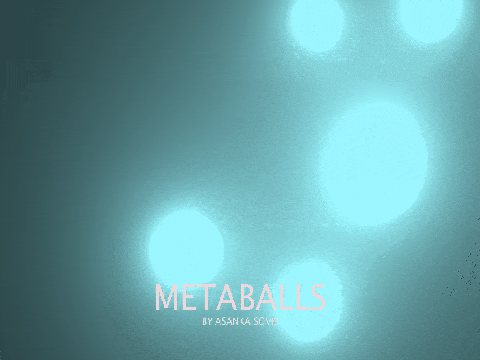
External Links:
- Github Repository with the Processing Code: Github Repository
- Wikipedia article on Metaballs: wikipedia.org
- The Coding Train video on Metaballs: youtube.com

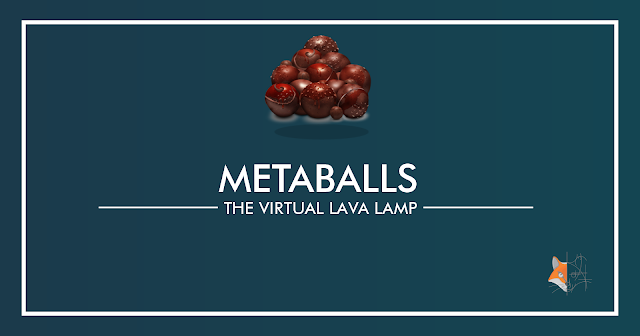
Comments
Post a Comment